MinIO Multi Cloud Object Storage Available on GCP Marketplace

At MinIO, we are on a mission and we won’t stop until everyone can run the resilient, performant and scalable object storage that has taken the cloud by storm. There are already millions of MinIO deployments across the public cloud, private cloud and edge - and we are making it even easier to run S3 API compliant and Kubernetes native object storage anywhere you need it. For this reason, we recently launched MinIO Multi Cloud Object Storage as a managed application in the GCP Marketplace.
Now, GCP customers can easily deploy MinIO within their cloud environment to enjoy the operational and economic benefits of bringing S3 API compatibility to workloads running on GCP. Customers that run MinIO on GCP can now take advantage of streamlined deployment using optimal configurations and management of the world’s fastest S3 compatible object storage, combined with the elasticity and high availability of running Google Kubernetes Engine.
The combination of GKE for running highly available and elastically scalable workloads and MinIO for storing and protecting data enables customers to build and deploy cloud-native applications that leverage Google’s tooling and enhancements. Customers can automatically replicate data between MinIO deployments to operate a data pipeline across the edge and multi cloud to support IoT, analytics and AI/ML initiatives.
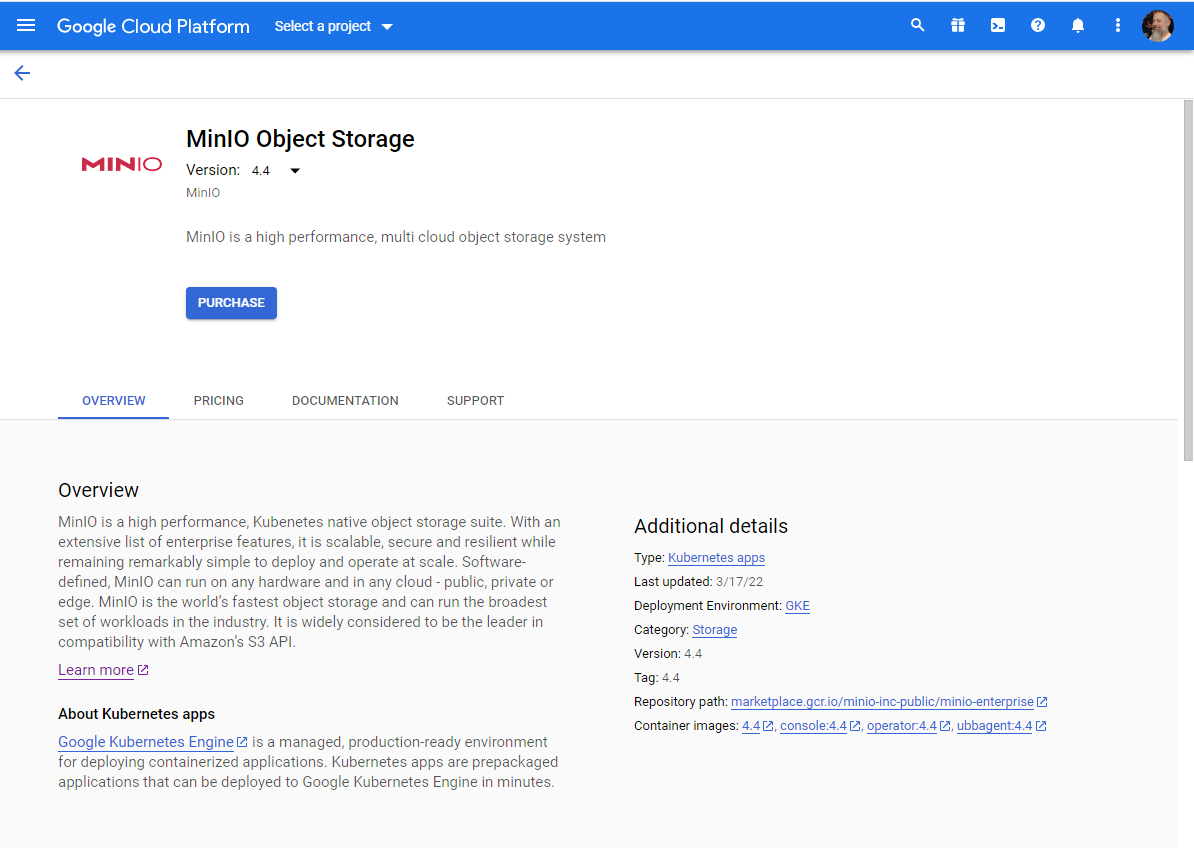
No one knows more about running MinIO in Kubernetes than we do, and we’re putting that expertise at your disposal with our managed app - you are only provided with deployment options that result in optimal price-performance. We evaluated dozens of the instance types best equipped for MinIO, taking into account factors such as CPU type, number of cores, storage type and network performance. MinIO has created a comprehensive blueprint for data infrastructure to support exascale AI and other large scale data lake workloads. It is called the MinIO DataPod. Why? Because exascale data is the reality that is common today in today's enterprise.
Getting Started with MinIO Multi Cloud Object Storage on GCP Marketplace
Prerequisites
Purchase MinIO Object Storage from the marketplace.
Additionally:
1. Create a GKE Cluster
Update the region and run the following command, for example --region=us-central1. This will create a cluster with 4 nodes in each zone of the region.
gcloud container clusters create minio-cluster \
--region=REGION \
--num-nodes=4 \
--machine-type=n2-standard-32 \Configure kubectl to use minio-cluster.
gcloud container clusters get-credentials minio-cluster --region=REGION
2. Deploy MinIO Object Storage
- Go to the Marketplace and click on
CONFIGURE - Select the cluster
minio-clustercreated from the previous step - Fill out the details and click on
DEPLOY
3. Get the JWT to login to Operator UI
kubectl -n minio-operator get secret $(kubectl -n minio-operator get serviceaccount console-sa -o jsonpath="{.secrets[0].name}") -o jsonpath="{.data.token}" | base64 --decode
4. Port Forward into Operator UI
kubectl -n minio-operator port-forward svc/console 9090
5. Create a MinIO Tenant
Go to http://localhost:9090, enter the JWT from the previous step and create a tenant.
6. Sign Up for the MinIO Subscription Network
To receive 24/7 support, send us an email at subnet@min.io to get started.
For more information about getting started with MinIO Operator, please see Simplifying Object Storage as a Service with Kubernetes and MinIO’s Operator.
MinIO Means Multi Cloud Mastery
Get started with MinIO on Google Cloud Marketplace today. If you have any questions, ping us on hello@min.io or join the Slack community.






