The Beauty of the Panic Button
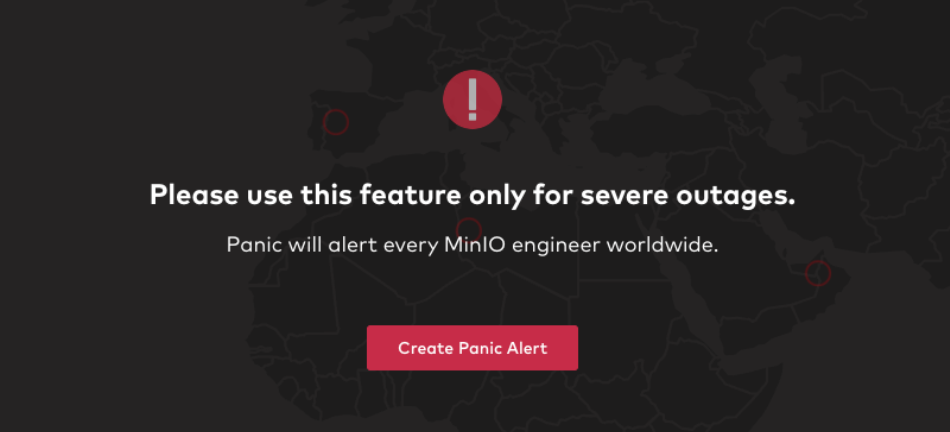
The term Panic Button probably invokes all types of images for people depending on what they do. Most of those images are preceded by something very bad. The result of pressing the Panic Button doesn’t do much to fix that bad - other than alert others of the badness.
Unless of course, the Panic Button is the one you are pressing in MinIO’s SUBNET portal. That’s a different story and one worth telling. Yes, badness will still precede it, but goodness is just on the other side, so much so that we could have branded it the easy button. Unfortunately, the folks at Staples beat us to it.

The Panic Button is just one feature of MinIO’s SUBNET portal. Others include direct-to-engineer communication, health checks, speedtest diagnostics, optional call home capabilities. The list is long.
The Panic Button is remarkable in its simplicity and its power. When pressed it summons every engineer to your SUBNET issue. Everyone. On every continent. Instantaneously. It is, effectively, an instantaneous SLA.
We designed it for production impacting issues where time is of the essence. An “In emergency, break glass” type of thing. That is how it gets used. While Enterprise license subscribers get an unlimited number per year, Standard license holders only get one.
Let’s take a look at how it works.
From any SUBNET screen, look at the left menu and locate the Panic Button:
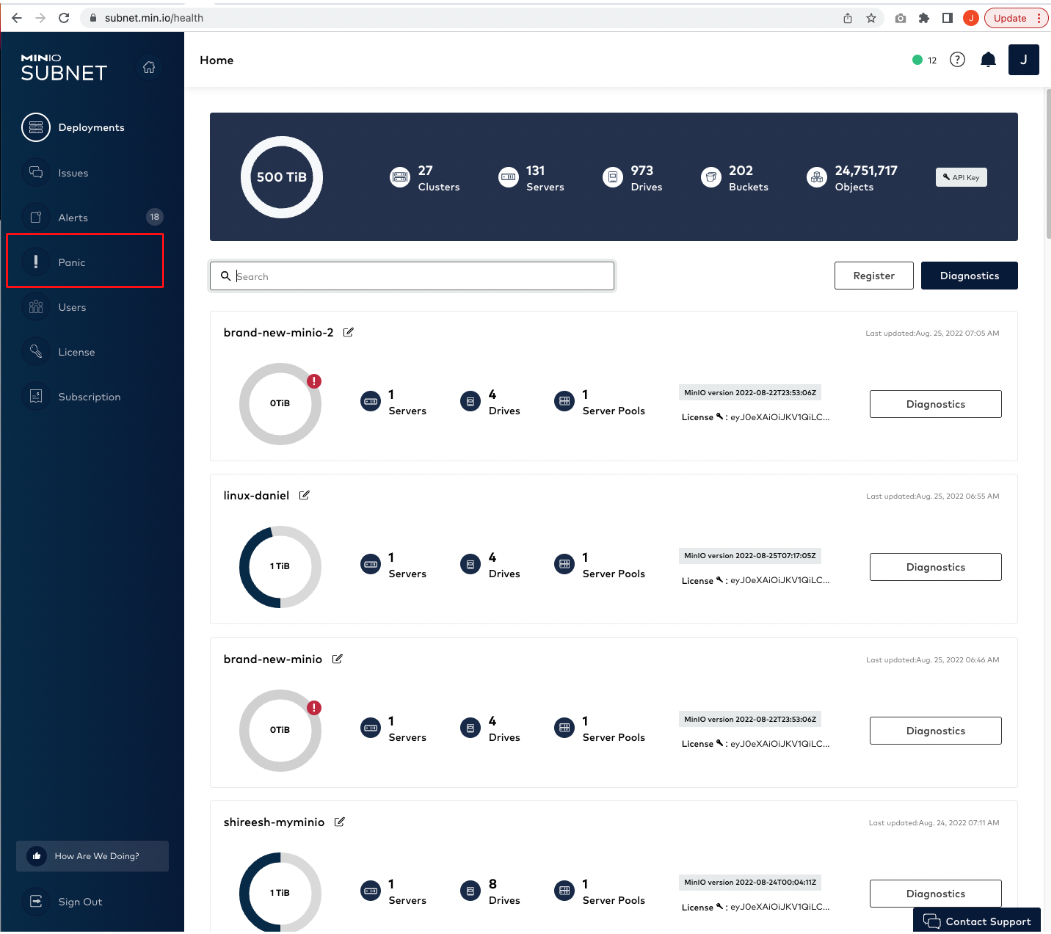
We are going to take a moment to remind you that you will likely be waking someone up. Not that you shouldn’t proceed, we are assuming this is serious and we are here to help you.
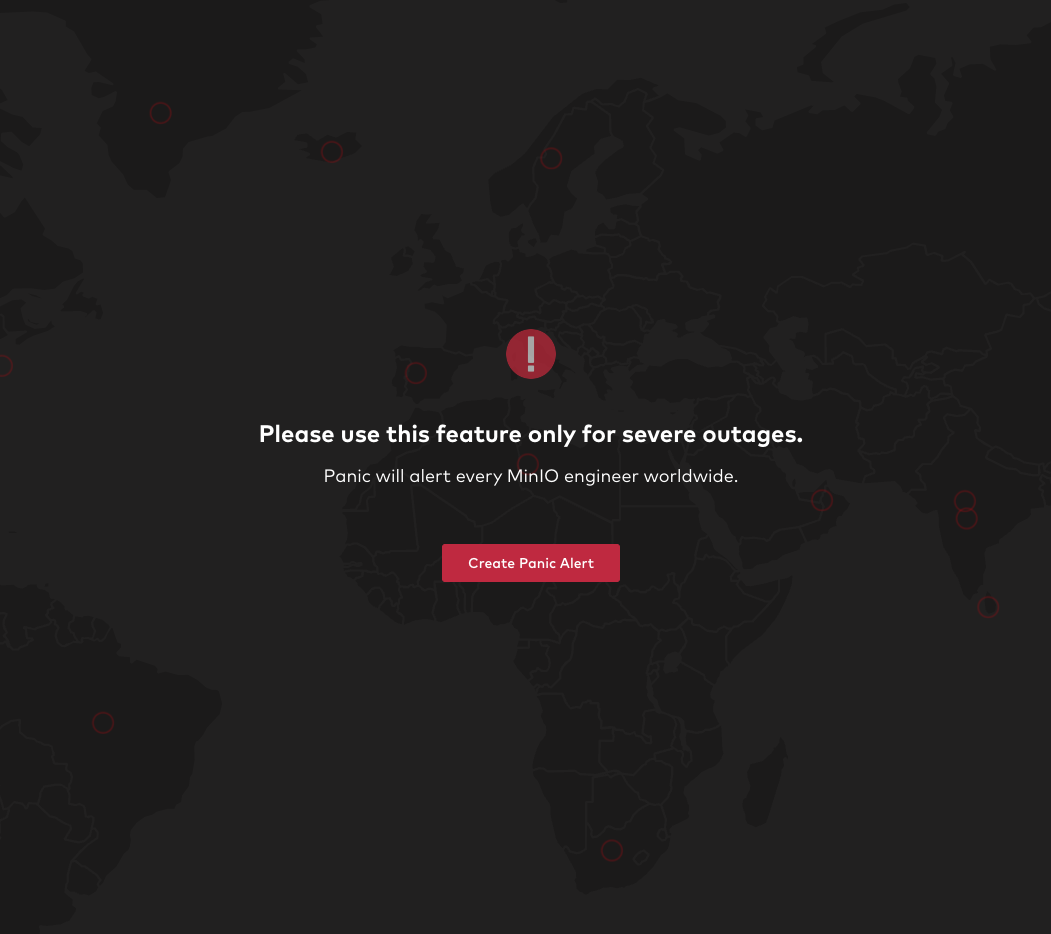
On the next page you create your issue:
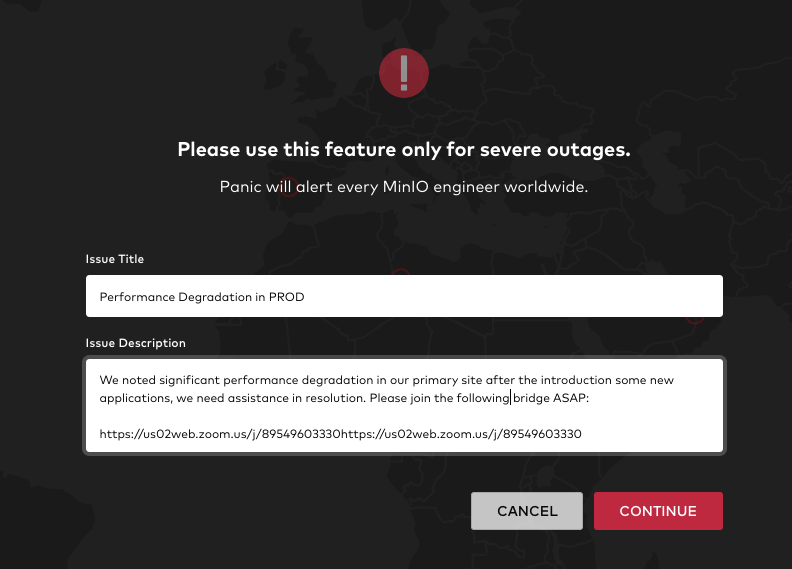
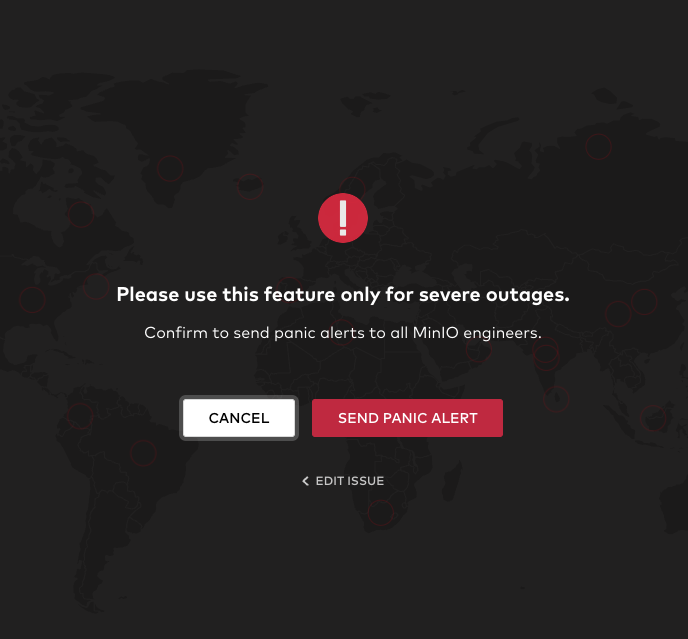
Then everyone with a SUBNET account at MinIO (which is almost the entire company) get a message like this:
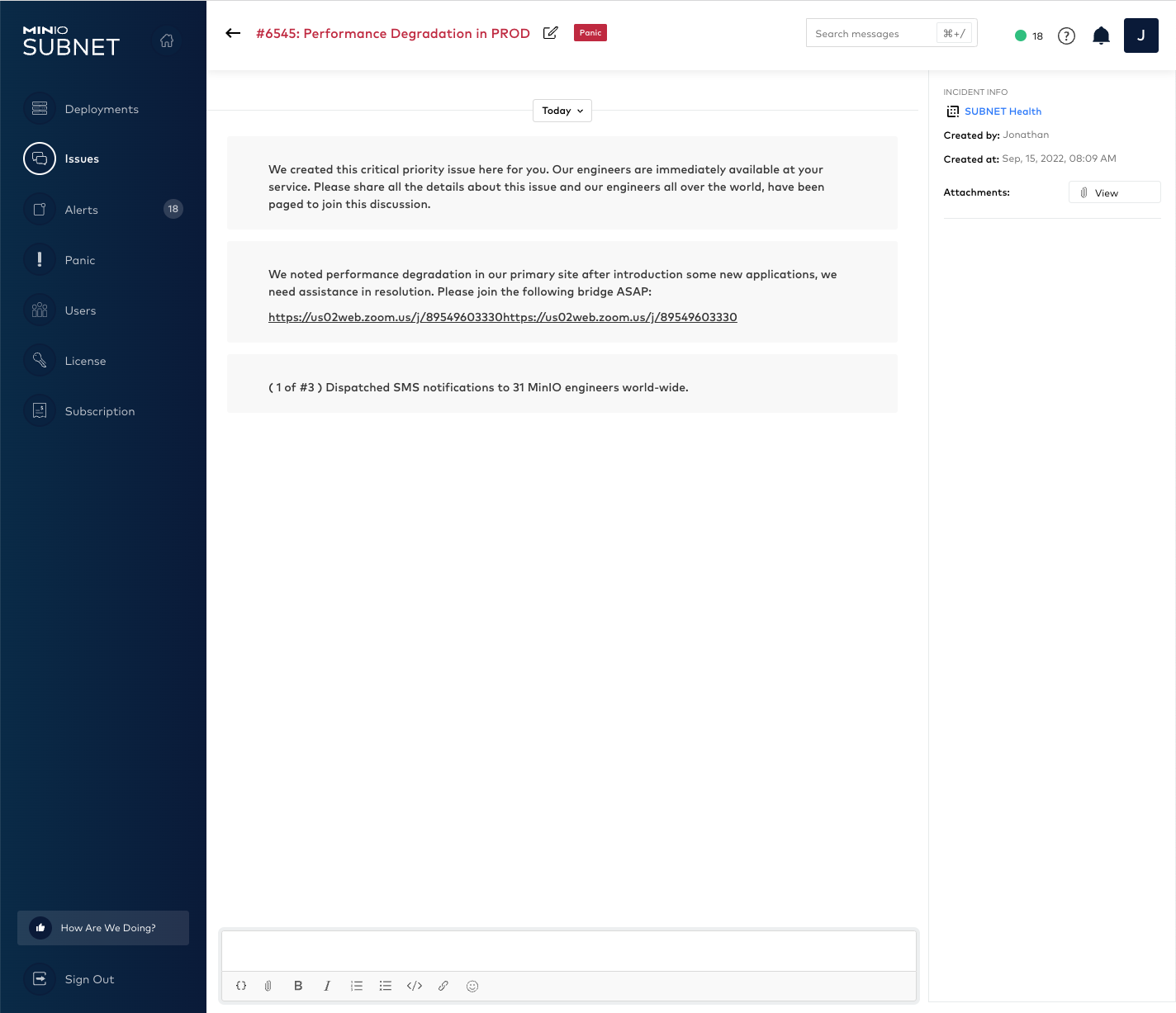
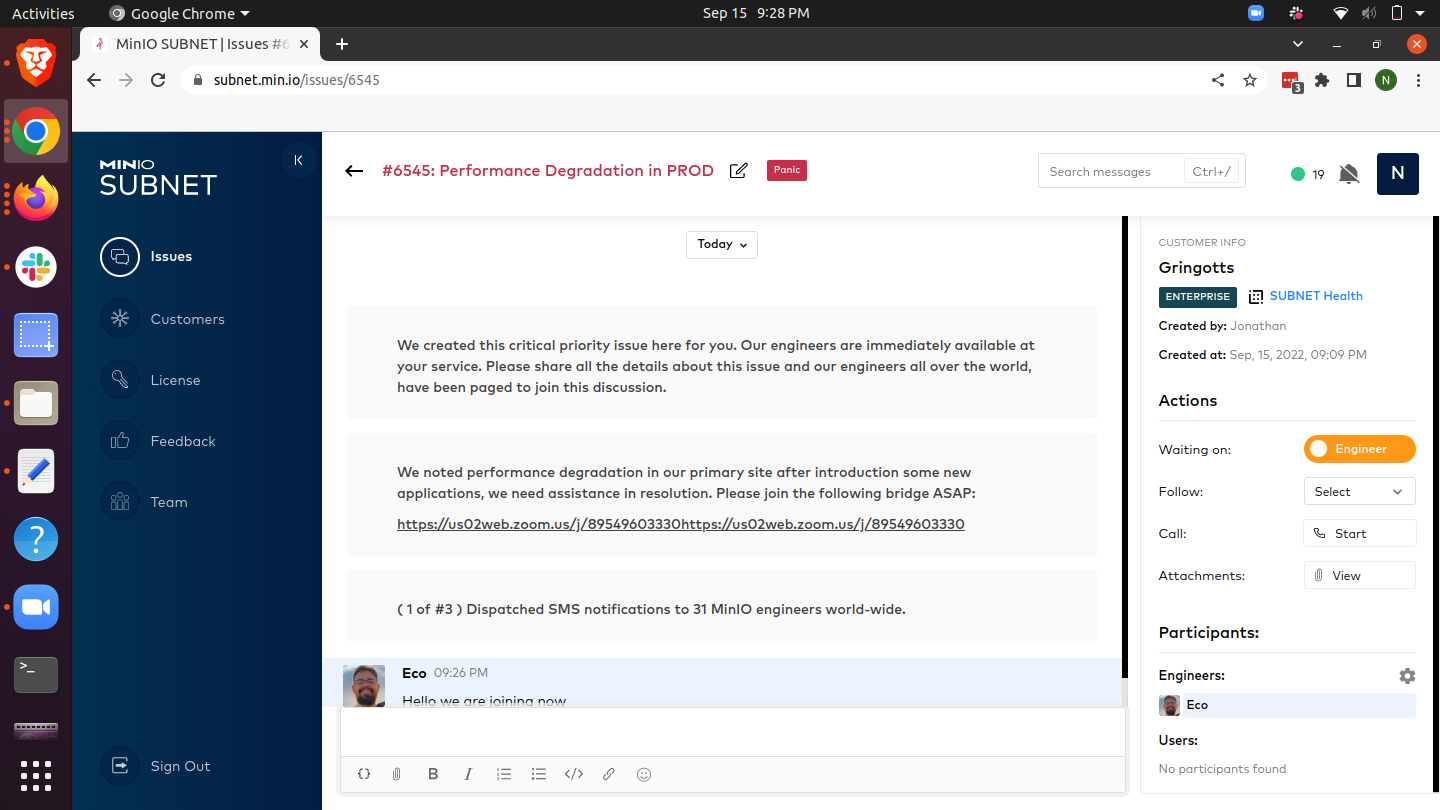
And on their phones:
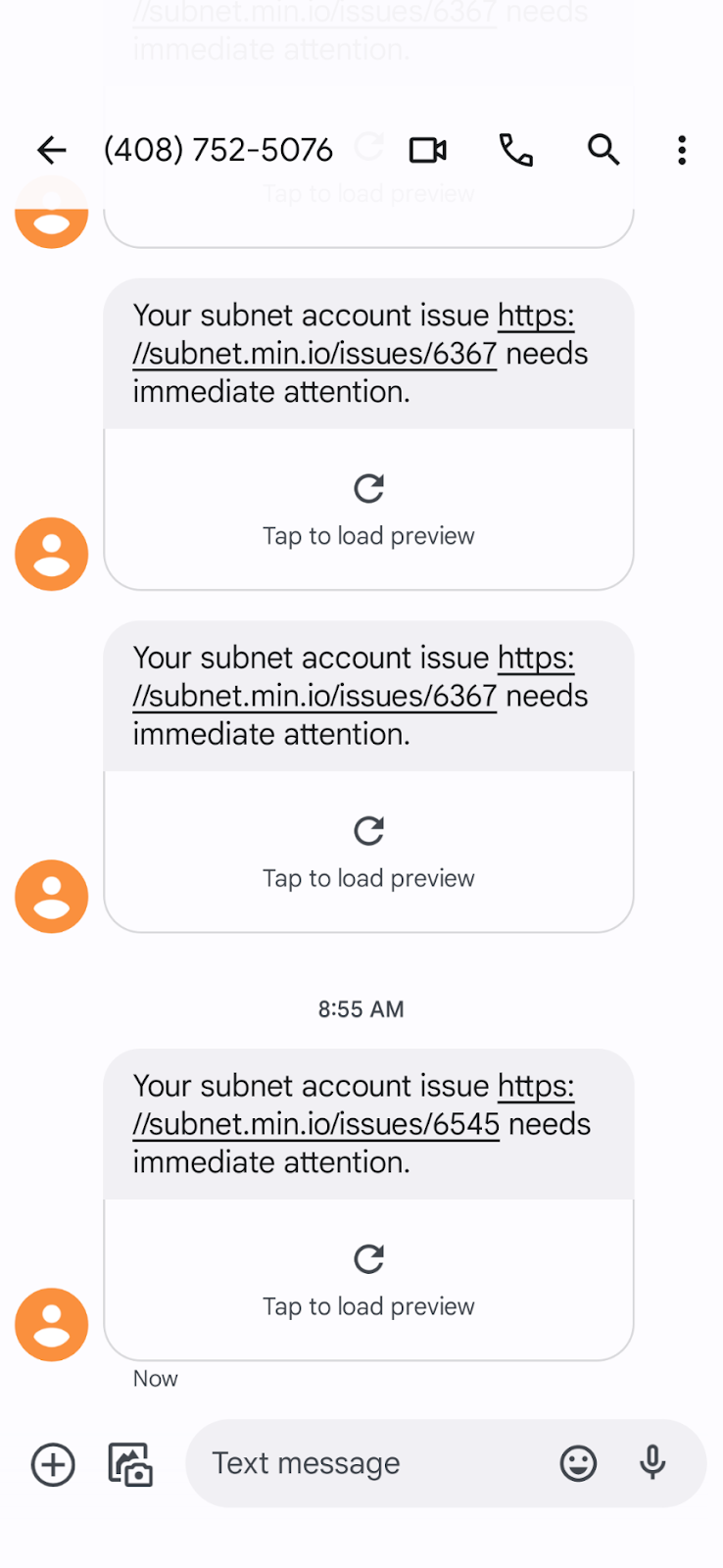
What happens next is that an engineer will reach out or, in this case join the Zoom call. Odds are there will be multiple engineers. If we need others that are not there, we will get them onto the call.
It 100% works. Here is a thank you from a Panic Button user:
“Hey guys, just a quick update, everything is working perfectly on the compression disabled cluster! This showed us the incredible resiliency of Min.IO and I'm really excited to greatly expand our use internally. We'll definitely be creating a new thread to walk through some best practices.
I wanted to thank you guys again for all of your hard work and absolutely amazing support.
I've created some coupon codes to get you guys some free swag on our internal site. Feel free to distribute as appropriate!”
Or this one:
“This panic button is magic!
I guess you had this question a bunch of times when 4.2.4 was released 🙂
Anyway thanks again!”
The secret to the Panic Button? It doesn’t get used very often. I did some back of the envelope math with our esteemed Eco Willson and learned that we have only 24 Panic Button presses since we rolled it out a few years ago. Almost 40% of those are from two companies, both of which are OEM customers on which hundreds of millions of dollars of business run.
Further, most of the Panic Button issues are unrelated to the MinIO software, they are more accurately categorized as configuration, integration or policy issues. We don’t discriminate, however, we fix’em all.
Again, the Panic Button is but one feature of SUBNET. You need to experience all of them to appreciate why our customers are so loyal and why MinIO grows so quickly within the enterprise. There are no limits on seats, no limits on issues and we make it better with every release. To learn more, reach out to us at hello@min.io and we will get you a private tour.






